The Role of Documentation in AV/IT Projects: Tips for Perfection
- Jay Singh

- Mar 22
- 3 min read
Updated: 15 minutes ago

In the world of AV/IT integration, documentation is often overlooked, yet it’s one of the most critical aspects of project execution. Proper documentation ensures a smooth handover, efficient troubleshooting, and seamless maintenance for complex systems. For integrators working on luxury homes, smart offices, and commercial spaces, delivering high-quality documentation not only reflects professionalism but also enhances client satisfaction.
Here’s why documentation matters and how you can perfect it.
Why is Documentation Crucial for AV/IT Projects?
Streamlines Installation and Maintenance:
Clear documentation provides installers and technicians with the information needed to understand system layouts, device configurations, and connections, reducing errors and saving time.
Facilitates Troubleshooting:
When issues arise, well-organized documentation helps pinpoint problems quickly, avoiding unnecessary downtime and ensuring client satisfaction.
Future-Ready Systems:
Projects evolve over time, and without proper documentation, future upgrades or expansions can become a nightmare. Accurate records ensure that changes can be made efficiently without disrupting existing systems.
Builds Client Trust:
Clients appreciate transparency. Handing over comprehensive project documentation gives them confidence in the quality and reliability of your work.
Key Components of AV/IT Documentation
To create thorough documentation, focus on these critical elements:
System Design Diagram:
- Include detailed layouts of equipment, cabling, and connections.
- Use software like Visio, AutoCAD to create clear, professional schematics.
Equipment List:
- Provide a comprehensive inventory, including model numbers, serial numbers, firmware versions, and warranties.
- Ensure each device is labeled with its corresponding location on the system diagram.
Network Configuration:
- Document IP addresses, VLAN assignments, port configurations, and network policies.
- Include details about firewalls, VPNs, and SD-WAN setups like Peplink’s InControl 2 settings for remote monitoring.
Cable Management:
- Include cable schedules, color codes, and patch panel layouts.
- Provide information on cable types (e.g., CAT6, fiber optic) and their lengths.
Programming and Automation:
- Document automation sequences, control system scripts, and UI customizations.
- Include step-by-step guides for common scenarios (e.g., resetting the system, updating software).
User Manuals:
- Provide easy-to-understand user guides for clients, tailored to their level of technical expertise. - Focus on operating key systems, troubleshooting common issues, and performing basic maintenance.
Service and Maintenance Schedule:
- Outline recommended intervals for updates, hardware checks, and cleaning.
- Include contact details for service requests or support.
Tips for Perfecting Documentation
Standardize the Process: Develop templates for diagrams, reports, and user guides to maintain consistency across projects.
Leverage Digital Tools: Use platforms like Bluebeam or D-Tools Cloud for real-time collaboration and efficient documentation management.
Test and Verify:
Before finalizing documentation, test all configurations and connections to ensure accuracy.
Keep It Client-Friendly:
Avoid overly technical jargon in user-facing documents. Instead, use clear language, visuals, and step-by-step instructions.
Plan for Updates:
Document versioning is crucial. Note the date and version of the documentation so future updates can be tracked and implemented easily.
How High-Quality Documentation Benefits AV/IT Integrators
Increased Efficiency:
Technicians can install, configure, and maintain systems more quickly when they have detailed plans and diagrams to guide them.
Fewer Callbacks:
Clear instructions empower clients to handle minor issues themselves, reducing unnecessary support calls.
Enhanced Reputation:
Providing professional-grade documentation demonstrates your expertise and attention to detail, setting you apart from competitors.
Better Collaboration:
Whether working with architects, designers, or other integrators, documentation ensures everyone is on the same page, preventing miscommunication and delays.
Case Study: How Documentation Saved the Day
Imagine an AV/IT integrator who completed a luxury automation project but didn’t document the IP addresses or network configurations. Months later, the client wanted to integrate additional devices, but the lack of records led to hours of unnecessary troubleshooting, frustrating both the client and the integrator.
Now consider a project where Peplink’s SD-WAN setup was thoroughly documented, including device locations, firmware details, and routing policies. When the client upgraded their ISP, the integrator updated the configurations remotely within minutes, thanks to detailed records.
Conclusion
Documentation is the unsung hero of AV/IT projects, ensuring smooth installations, happy clients, and long-term success. By investing time and effort into creating detailed, accurate, and professional records, integrators can streamline operations, reduce downtime, and elevate their reputation.
Looking for tools to simplify documentation and network management? Peplink’s InControl 2 offers powerful monitoring and management capabilities to keep your AV/IT projects running smoothly.
Let documentation be your superpower in delivering perfection to your clients!
By - Jay Singh